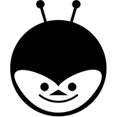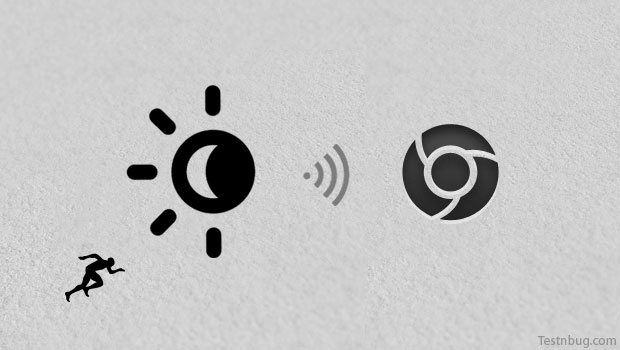Eclipse is famous for Java integrated development environment which is a very useful tool for both developers and testers. Eclipse is available online without any installs, The only thing you need is a browser. In this post we will look at the Eclipse on the web.
What is It all about:
The turbo.net provides with An open source IDE for Java development. You Run Eclipse from your browser with no installs in just 5 steps.
Steps for a successful launch:
- Go to https://turbo.net/run/eclipse.
- Sign Up
- Click on Run version 4.5.0
- Add Turbo.net extension
- Eclipse launch
Wait until the Eclipse gets launched. It may take sometime for the first time based on your internet bandwidth.
Sign Up:
Click on Run:
Add Turbo extension:
Eclipse downloads and intializes:
Eclipse Launched:
Eclipse on cloud:
https://orionhub.org/