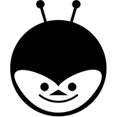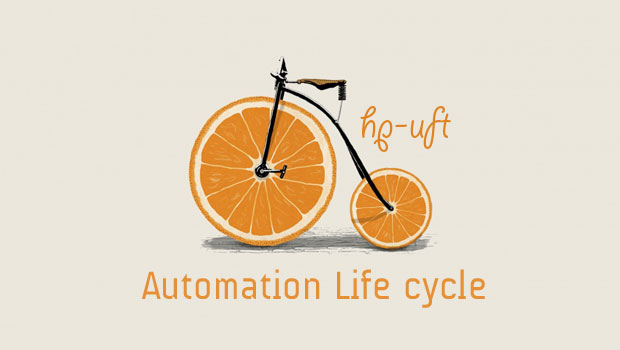In this post we will know about the testing process of UFT in brief. The process consists of the the following phases.
- Analyze Application
- Prepare infrastructure
- Build Tests
- Enhance Tests
- Debugging
- Running scripts
- Report Defects
- Closure
To remember – AP hospital has a BED made by RRC associates.
Analyzing your application:
The first step is to analyse the application for defining the testing needs.
Few questions to answer:
What is the Development environment ? what is the business process and functionality you want to test ? How to divide the tasks into smaller executable tasks ?
Development Environment is required because, you will need to load UFT add-ins for these environments to enable UFT to identify the objects in your application. Examples of development environments can include environments such as Web, Java, or .NET.
What business processes and functionality do you want to test? To answer this, think about the various activities that customers perform in your application. for e.g take a ICICI bank website.
How can you break your test into small testable units and tasks? You should break the processes and functionality you want to test into smaller tasks which make your tests easier to read and follow.
At this stage, you can already begin creating test skeletons and adding actions.
Preparing the testing infrastructure:
Based on the need, you need to setup the resources and configurations.
- Example of resources include object repositories, which stores the objects of the application, and function libraries, which contain functions.
- Configure UFT settings so that, UFT will perform the tasks you may need, such as displaying a results every time you run a test.
Building your tests and adding steps to each test:
Once the infrastructure is ready, start designing the first tests which include :
- Basic steps covered.
- Object repository is associated.
- Functional libraries are linked.
- Save the tests as a suite.
Enhancing your test:
This step include improving the basic tests by adding different features available such as checkpoints, parameters, looping statements etc.
Checkpoints are used to test whether the application is functioning as expected. for e.g, checkpoint to check for the availability of login button.
Dialog (Login).Check CheckPoint (Login) Dialog (Login).WinEdit (Agent Name:).Set testnbug Dialog(Login).WinEdit (Password:).Set mercury
Most of the times, you need same operation to be performed repeatedly with different sets of data. e.g, login to application for multiple users. This is done by replacing the fixed values with parameters. Similarly, adding looping statements and other checks will make the tests more accurate enough for execution.
Debugging, running, and analyzing your test:
You can debug your test using debugging functionality to ensure that it operates smoothly and without interruption. After the test is working correctly, you run it to check the behaviour of your application. While running, UFT opens the application and performs each step in your test. Examine the run results to find out the defects in your application.
Reporting defects:
After examining the results, report all the defects associated in either ALM (quality centre) or any other defect management tool for tracking the fixes and retesting them.
Closure:
How do we know whether we have Automated our tests successfully ?
We can say when the following are satisfied.
- Tests have all the features covered
- Tests find critical bugs
- Test suite runs overnight
- Tests can be reused for other scenarios
There you go, this is all about the automation life cylce in brief. In further posts we will continue with the next concepts of UFT.