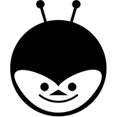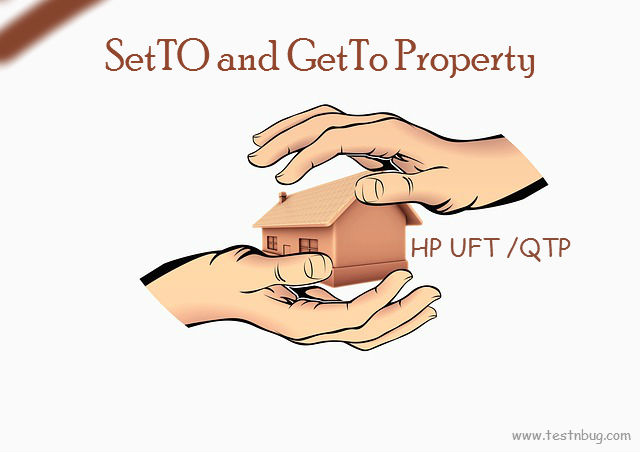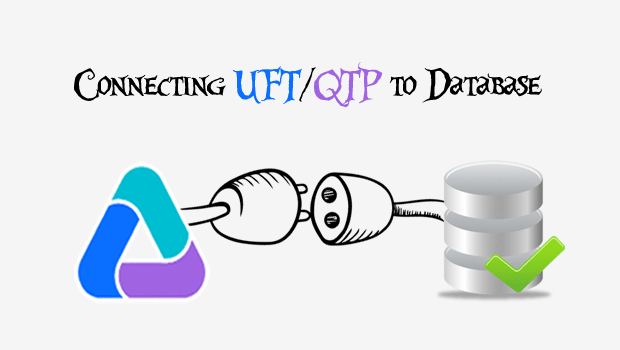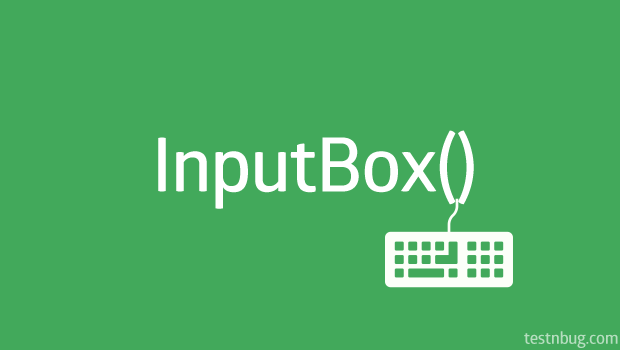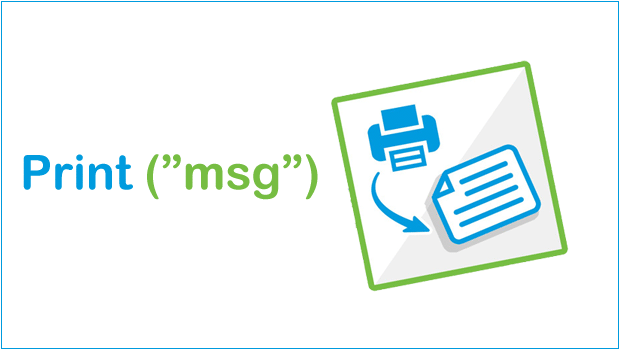The SetTo and GetTo properties are most handy for an automation tester when working with objects. In this post, we will uncover the details.
Category Archives: UFT QTP Basics
How to connect Database from UFT/QTP ? Know How.
Working with database in UFT/QTP is a very good feature available. But, most of the times, connecting to database is a huge task due to Continue reading
How to read user input from keyboard in UFT QTP ?
Sometimes, you need to provide test data during run time like, enter inputs through keyboard for further action. what do you do to make UFT accept inputs? well, we will learn in this post. Continue reading
How to use Print Statement or Print log functionality in UFT QTP ?
We know about Msgbox() that prints the user messages to a dialogue box. Whereas, Print statement outputs to a pane. In this post we will know how to use Print statement in UFT/QTP. Continue reading